Apple M1: Small Chip, Giant Leap – Which apple M1 you should buy
Apple products have always been a great innovation in the field of technology. When it comes to laptops MacBook always holds a great position. So let’s talk about the Apple M1, which one you should buy.
Let’s talk about power, performance, and efficiency.
Nowadays, if anyone is trying to google the following thing-
- Most powerful chips in laptops.
- Extreme power-efficient chips in laptops etc.
- Most efficient chips in laptops.
Without a doubt, you all will probably get one answer the APPLE M1.
Now, let’s teach about what Apple claims for this chipset. Currently, Apple announces its two upgraded MacBook with M1 chip. According to Apple, these M1-powered Macs are the most powerful notebooks ever.
FEATURES OF APPLE M1 MacBook AIR AND M1 MacBook PRO 13:
New M1 MacBook Air New M1 MacBook Pro 13
| Display | 13.3 ‘’ (Retina Display) | 13.3’’ (Retina Display) |
| M1 Chip | 8-core CPU along with 4 performance cores and 4 efficiency cores Up to 7-core GPU 16-core Neural Engine |
8-core CPU along with 4 performance cores and 4 efficiency cores Up to 8-core GPU 16-core Neural Engine |
| Memory | 8 – 16 GB Unified Memory | 8 – 16 GB Unified Memory |
| Storage | 512 GB – 2 TB | 512 GB – 2 TB |
| Battery Life | Up to 15 hours wireless web
Also up to 18 hours of Apple TV app movie playback |
Up to 17 hours wireless web
Also up to 20 hours of Apple TV app movie playback |
| Wireless | 802.11ax Wi-Fi 6
Bluetooth 5.0 wireless technology |
802.11 ax Wi-Fi 6
Bluetooth 5.0 wireless technology |
| Ports | Two Thunderbolt / USB 4 ports | Two Thunderbolt / USB 4 ports |
| Cooling | Passive Cooling (No Fan) | Active Cooling (One Fan) |
| Track Pad | Slight Smaller | Slight Larger |
| Webcam | 720p with New Image Signal Processor | 720p with New Image Signal Processor |
| GeekBench5 CPU | Single Core – 1714
Multi-Core – 7508 |
Single Core – 1721
Multi-Core – 7513 |
| GeekBench5 CPU Metal | 18815 | 22025 |
| GFXBench Metal | 69.8 Fps | 77.5 fps |
| Cinebench R23 CPU Stress Test | 6700 point | 7700 point |
| Light Room Classic (42MP raw Image) | Smooth
Along with 50 photos export in 3 min 8 sec |
Smooth
Along with 50 photos export in 2 min 58 sec |
| Login Pro Music Production | 89 track limits | 90 track limits |
| Final Cut Pro (5 min of 4k video with color corrections) | 3 min 5 sec | 3 min 5 sec |
My Thoughts on these notebooks:
As we can clearly see the specs difference and the performance difference. For performance, we compare the 8GB Main Memory Model so that the comparison is equal.
We can observe the performance based on CPU is generally equal in both of these machines. If you talk about the GPU performance, then the M1 MBP 13 is a slightly better performance. Especially because of one extra-core in the graphic.As well as due to the active cooling system. Moreover, the biggest down site these notebooks have are just 2 thunderbolt port. Also, M1 has only one (up to 6k external) monitor supportable.
Which One Should You Buy:
Let’s discuss one by one. Beginning with some useful question which helps for Developer, content creator, Graphic Designer, etc either they buy one of these or not. We consider the following categories for comparison such that which MacBook is suitable for which kind of User.
High School Student
If the student is in high school ,then they just have to research their work or perform some documentation work. So, for this kind of work, you must buy a M1 MacBook Air. Because in 999$ you get the almost identical performance as the M1 MacBook Pro 13. Now, you can save about 300$ and spent this money on your books or some extra class.
College Student
College Students are working on various projects.For such works they need high graphic performance.So, according to me these students should buy the M1 MacBook Pro 13. As M1 has more graphic performance and Active cooling.
Business Person
They just have office work, some documentation, web browsing, and online meeting. Also, they don’t require a high-performance machine. So, a business Person should buy M1 MacBook Air with the latest 1TB SSD.
YouTuber
The video editing of both the device is almost identical.But due to active cooling system and extra core in graphics in M1 MacBook Pro 13. The youtuber should buy the M1 MacBook Pro 13 with 16 GB Main memory and 1 TB SSD for sufficient storages.
Graphic Designer
If the Designer uses Adobe software, then the software is not optimized for M1 processor. But the performance of adobe software is better than the intel processor. If you want to buy a MacBook the buy M1 MacBook Pro 13 with 16 GB Main memory and 1 TB SSD for best performance. I am 100% sure in the next update the adobe software will definitely come with optimized on the M1.
Mobile Developer
- ios
As Apple says the Xcode is perfectly in M1 and it’s fully optimized for Mobile development. One question arises in the mind that how much ram is needed for mobile development?
As M1 and Mac OS highly optimized so they consume less memory as compared to windows PC and M1 based on Arm. So the mobile developer doesn’t need to test their Ios app on any emulator.Now they can run their app natively. So if you want to develop the IOS app, then go for M1 MacBook Pro 13 .Along with 8 GB Main memory and 512 GB storage.Also, don’t buy a 16 GB machine because it has cost an extra 200$.But the performance is just increased by 5-8%, which is not worth the money.- Android
Coming to Android studio, this software has no optimized for M1.So you face high-performance drop as you accept for MacBook. Moreover one biggest downside, M1 does not support the Android emulator for testing the android app. In my opinion, you should wait for a few months and then decide whether you buy a MacBook or not.Web Developer
A very fantastic machine with up to 18-hour battery life.Specially, a Web Developer should buy M1 Mackbook Air with the latest 500 GB SSD. As Mac Air is a soundless high-performance device and everything is just like the M1 pro.So, you definitely save a lot of money and invest to buy some other external thing (like external monitors, USB C Dock, etc,)
Machine Learning Developer
If you are Machine Learning Developer and didn’t buy any macBook. Just buy a linux machine with NVDIA graphic card.Because old apple does not have NVDIA graphic card for Deep Network calculation super fast.Also its graphic card does not support CUDA. As new macbook arive, its processor architecture is totally new. Also support of Deep Learnig library only for x86 and ARM based processor.But M1 does not have these types of processor Architecture.
Gamers
Specifically , the gamers must go for Windows custom machine. As Apple machine does not support lots of game. Also the performance is not as good as Windows machine. As we all know that the older generation MacBooks will support double boot.Furthermore, we install window on the top of Mac OS and play almost all the game. But unfortunately in new Mac M1 lineup does not give this fesiblity.
Final Conclusion :
According to my personal opinion, M1 lineups are great and powerful machines with super battery life. Also if you are a student, a business person, YouTuber, graphic designer, web developer, and Ios developer. Then you must think about buying an M1 Macbook as respective of your work. But if you are a machine learning developer, Android developer, and gamer. Then don’t buy M1 lineups, go for either Windows or Linux machine according to your work.
Do check out other related blogs: iPhone 12
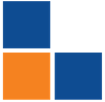




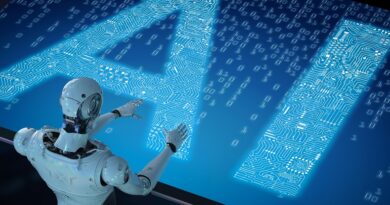
Pingback: WWDC 2021: How to stream the event online, what is expected in the event